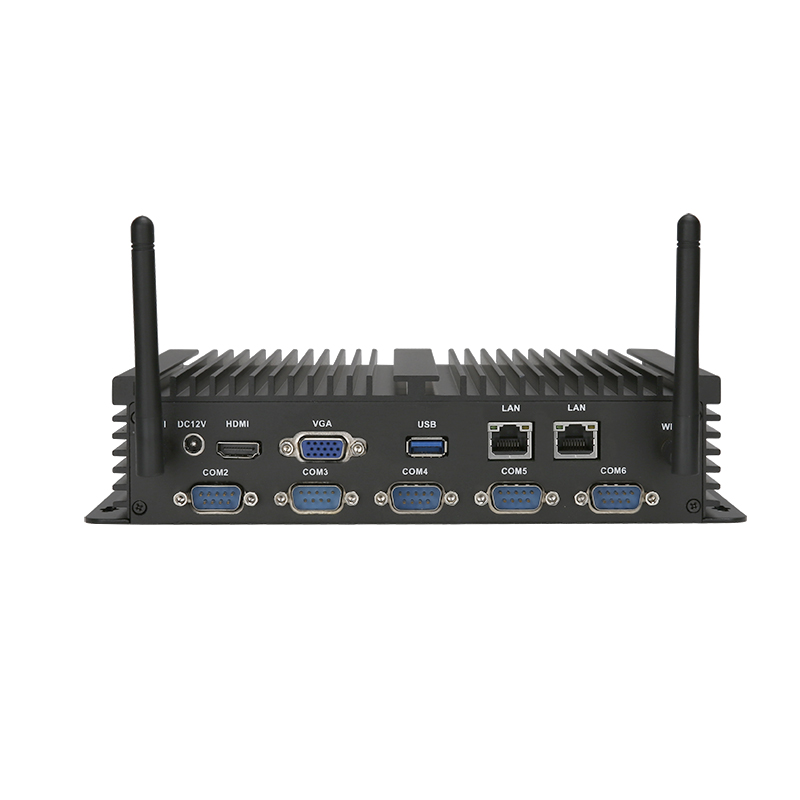Exploring the Possibilities of Industrial Touch All-in-One PCs for Home Automation
Industrial touch all-in-one PCs are primarily crafted for industrial settings, boasting attributes like robustness, dustproofing, waterproofing, and anti-interference capabilities. Conversely, touch all-in-one PCs intended for home use prioritize sleek aesthetics, slim portability, aesthetic appeal, and user-friendly functionality. While it’s possible to utilize industrial touch all-in-one PCs within home settings, several factors warrant consideration. Flexibility: Industrial touch all-in-one panel PCs typically rely on external power sources due to the absence of built-in batteries, in contrast to the demand for greater portability often seen in home settings. Interface Suitability: Industrial touch all-in-one PCs commonly feature diverse interfaces like RS232, GPIO, and LAN, tailored for linking with industrial machinery. However, these interfaces might hold limited relevance within a home environment. Performance Considerations: Industrial touch all-in-one PCs are typically equipped with robust hardware configurations optimized for demanding industrial tasks, in contrast to the comparatively modest requirements often found in home settings. Nonetheless, the application of an industrial all-in-one panel PC within a home environment is viable. Industrial all-in-one PCs find relevance in certain home automation projects, showcasing their utility. Enhance Your Living Space with Home Automation: Effortlessly oversee lighting, climate, entertainment, appliances, and even security features like access control and alarms. Experience the Future of Smart Homes through Internet-Connected Automation Devices. Smart Security Empower Your Smart Security with LGS: Introducing Face Recognition Terminals for Access Control. These can be seamlessly integrated into your house door or smart garage door, bolstering your home’s security. Choose from a range of LCD display sizes – 8”, 10.1”, 11.6”, 15.6”, and 21.5” – designed for security devices. Built on the ARM architecture, they exhibit exceptional compatibility with a wide array of automation software. With IP65-rated dustproof and waterproof panels, these displays offer sunlight readability and anti-glare high-brightness touch screens. They’re engineered for 24/7 extended use. In…
More